Custom Segment Defaults
Custom Segment Defaults connect code to custom segments, usually if the custom segment is used on more than one form.
Navigation: Manage GT eForms 3.0 > GT Technical Setup > Reference > Custom Segment Defaults
Using Custom Segment Defaults
On this page, the user can determine the default code for certain custom segments.
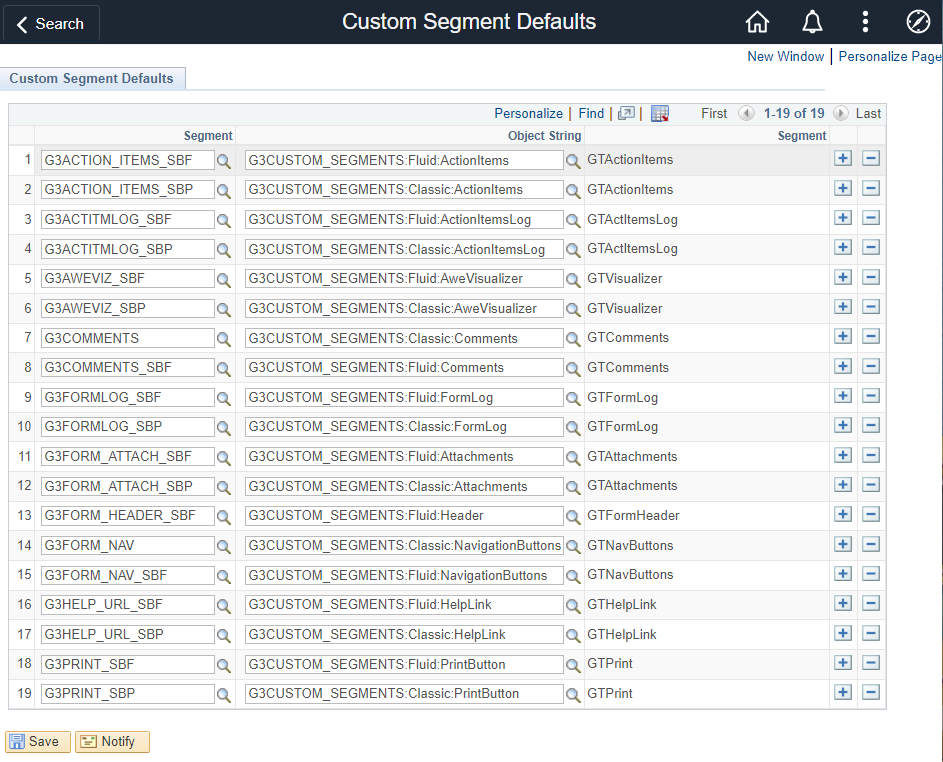
| FIELD | VALUE/USE | |
|---|---|---|
| 1 | Segment | Select the custom segment the user wishes to assign code to |
| 2 | Search (Segment) | Used to search for valid segments that are already made |
| 3 | Object String | Select the code path to link to the associated segment |
| 4 | Search (Object String) | Used to search for existing valid Object Strings |
| 5 | Segment | The description auto-populates |
| 6 | Plus (button) | Used to insert a new row |
| 7 | Minus(button) | Used to delete a row |
| 8 | Save | Commits changes to the database but does not work unless the SQL code is changed or updated and is valid |
| 9 | Notify | After saving data on the field, this opens a link to share changes |