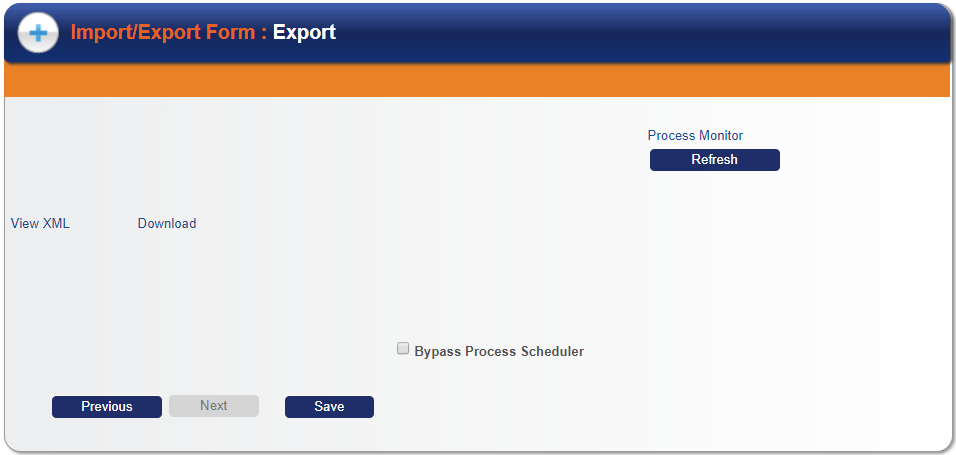(Deprecated) Copy Tool
This tool allows you to import, export, copy and delete eForms. Instructions for how to use this tool are available in the GT eForms Migration Guide.
Navigation: Manage GT eForms 3.x > GT Copy Tool (Beta) > Form Export/Import Tool
Launch Page
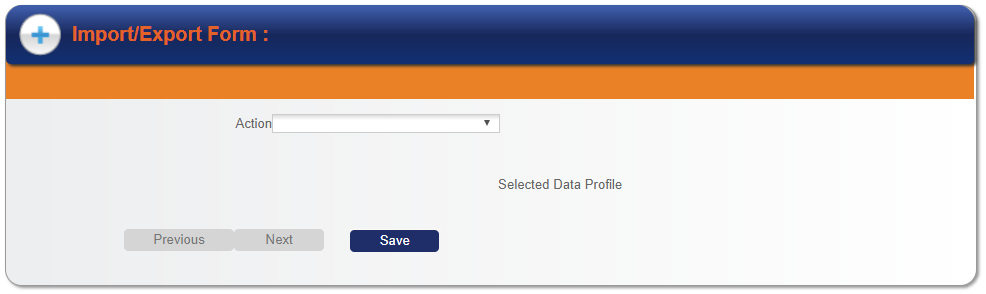
| Field | Description |
|---|---|
| Action | Import, Export, Import Rename (Copy), Delete |
| Selected Data Profile | Defaulted by tool, e.g. GT eForm |
| Previous/Next Buttons | Navigates between steps/pages in the tool |
| Save Button | Saves |
After Action Selection
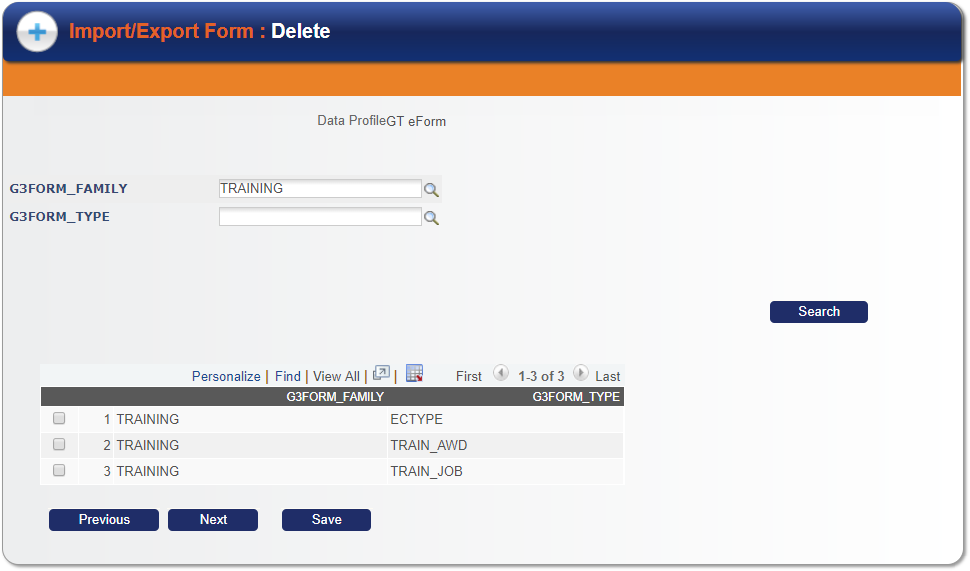
| Field | Description |
|---|---|
| Data Profile | Defaulted by tool, e.g. GT eForm |
| G3FORM_FAMILY Prompt | Select a form family |
| G3FORM_TYPE Prompt | Select a form type |
| Search Button | Performs search with current criteria |
| Select checkbox | Select one or more items |
| G3FORM_FAMILY | Form Family Name |
| G3FORM_TYPE | Form Type Name |
| Previous/Next Buttons | Navigates between steps/pages in the tool |
| Save Button | Saves |
After Selecting Form Family
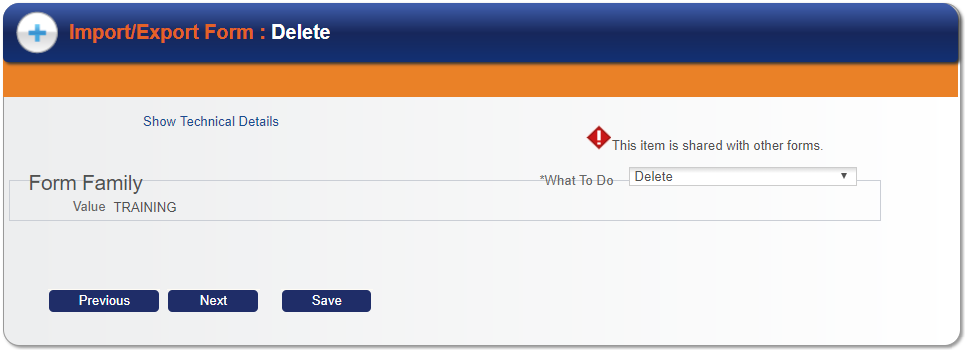
| Field | Description |
|---|---|
| Show/Hide Technical Details | Toggles advanced view |
| What To Do | Action options |
| Previous/Next Buttons | Navigates between steps/pages in the tool |
| Save Button | Saves |
Final Page of Process