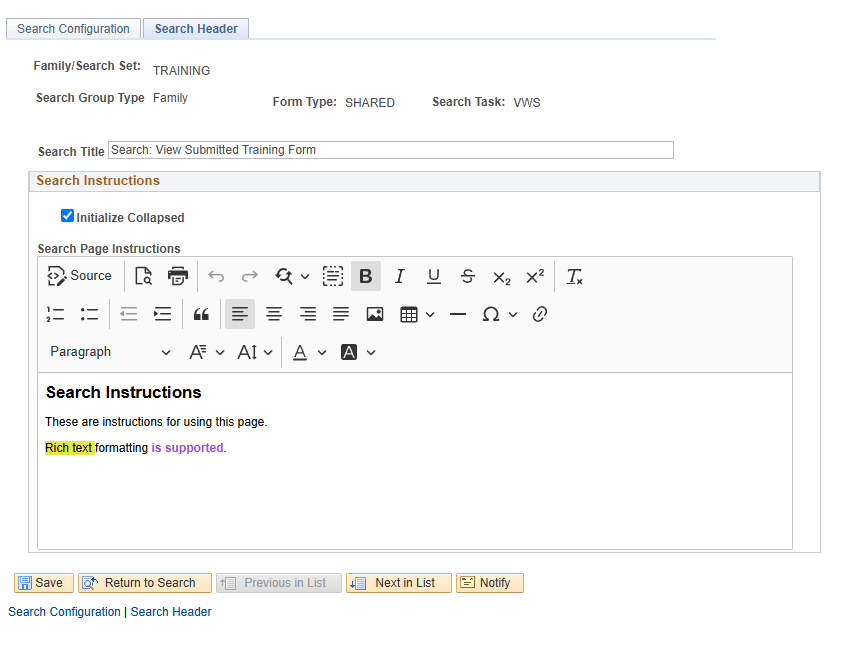Search Page Title and Instructions
Configurable Title and Instructions for Search Pages
Display an optional title and instruction set for a search page
Navigation: Manage GT eForms 3.x > GT Functional Setup > System Setup > Seach Configuration
Search Page Title and Instructions
The title and instructions will appear above the search fields on the search page. There are two configurable components:
- Title for the search page (red box)
- Instructions for the search page (blue box)
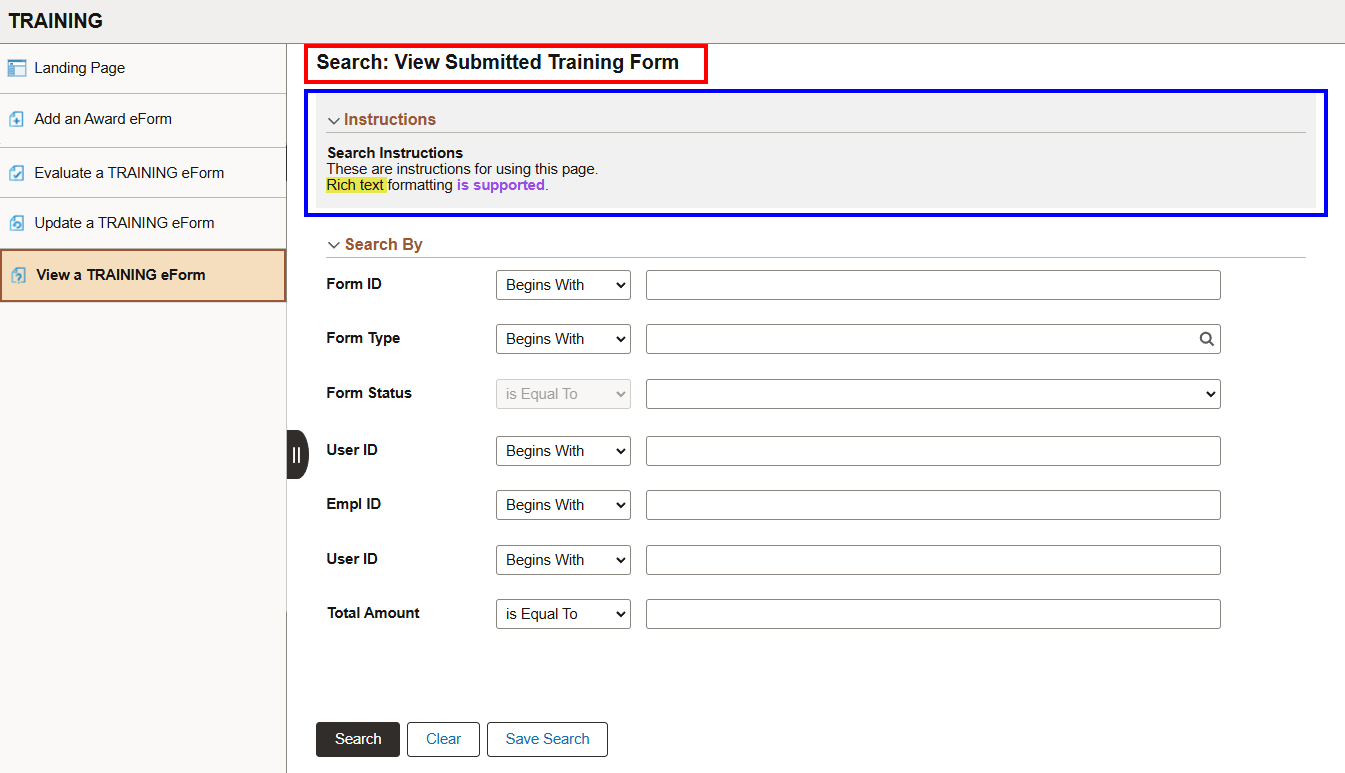
Configuration Page
To configure these:
- Navigate to Manage GT eForms 3.x > GT Functional Setup > System Setup > Search Configuration
- Search for the correct search task by form family.
- Open the search header tab.
- Set the content as desired.
- Indicate a title if desired. If no title is entered, the title will automatically not appear on the search page.
- Indicate whether you’d like the instructions to default to collapsed or expanded.
- Set the desired instructional text.